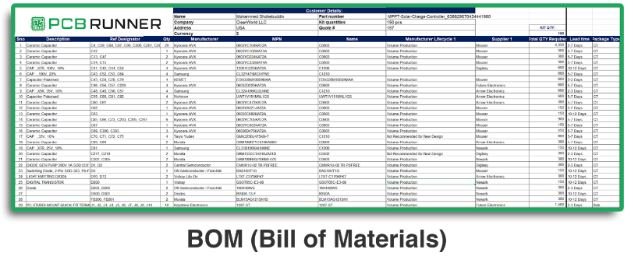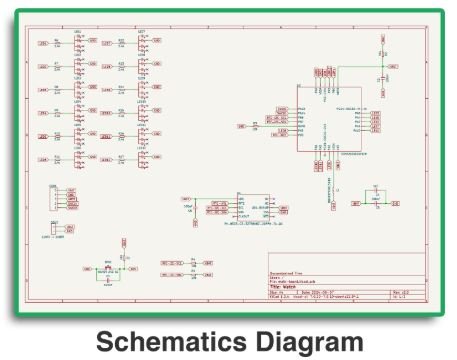How to Make a PCB BOM
A good plan is one of the prerequisites for starting any project. In the case of PCB (Printed Circuit Board), one of the prerequisites is to draft a Bill of Materials as detailed as possible. In addition, a BOM will list all the components’ details such as manufacturing part number, availability, date code, package size & types, electrical description, and most importantly pricing. For PCB design engineers and product manufacturing executives, it gives them the confidence to commence production at minimal, if not zero, cost overruns.
In this blog, you’ll learn the crucial elements of a PCB Components part list BOM, how it helps in the assembly process, and how to best utilize the PCB design software for the optimization of PCB design. In any case, whether you are a beginner or an advanced PCB designer. It is essential to understand the BOM, as it saves time, eliminates mistakes, and reduces production costs.
Key Information You Need to Know About PCB BOM
When preparing the BOM for PCB design, the components listed below should be incorporated:
- Item Identifier: It is an index number that is assigned to each component in an index.
- Quantity Per Board: This variant shows the number of units needed for every component on a single PCB.
- Manufacturer Part Number (MPN): Used to ensure the proper part number is used to assemble a product.
- Reference Designator: Enables easy identification of various parts by connecting them to positions on the PCB layout. For example: R1, C3
- Do Not Install (DNI)/Do Not Populate (DNP): Used to mark out parts not required to be assembled.
- Footprint/Package Type: Provides a verbal explanation of the physical size and shape of the various components.
- Component Description: This is written to describe the detailed specifications of each of the parts.
- Supplier and Supplier Part Number (optional): Aids in finding the components.
- Value (optional): These include electronic details such as resistance or capacitance.
- Lifecycle Status: This tells if the component is in production, semiconductors are not being produced, or they are going out of production soon.
- Alternate Parts (optional): Substitute parts in case of stock shortages.
Using printed circuit board design software like Altium Designer or KiCad simplifies the process by automatically generating BOMs with these fields.
Benefits and Applications of BOM
A well-prepared BOM serves several important purposes:
All Components Under One Roof
A BOM clears up all components and sets quantities and their designations for ease of workflow. In the case of PCB circuit board manufacturers, BOM addresses the issue of production stoppage due to component unavailability and addresses chaos.
Cost Estimation
Estimation of accurate creation of BOMs assists in the creation of cost estimates in the course of preparing for production. By deductively analyzing this particular BOM, designers alter the original designs to fit given limits. In conjunction with that, BOM tools in PCB design compare vendor costs, stock availability, and even real-time pricing to vendors to aid significantly in procuring the right components speedily.
Smoother Communication
A BOM bridges gaps between designers, manufacturers, and suppliers, improving communication. When it is their turn to act in the process, any party can have all the exact required information, eliminating waiting times.
How to Create a Bill of Materials
Traditionally, BOMs were created manually using spreadsheets, but this process is time-consuming and prone to errors. Today, printed circuit board design software like Altium Designer, Allegro PCB Editor, and KiCad automates BOM generation. Here’s how it works:
- Design the Schematic: Draw the PCB schematic using the ECAD tool.
- Component Libraries: Select parts from built-in libraries that include manufacturer details and specifications.
- Automatic BOM Generation: The software compiles a detailed BOM from the schematic.
- Cost and Stock Analysis: BOM tools check for component availability, lifecycle status, and cost comparisons.
These steps ensure a more accurate, efficient, and up-to-date BOM.
Expert Insights
“Effective PCB BOM (Bill of Materials) management is critical to ensuring a smooth production process, cost efficiency, and long-term product reliability. A well-structured BOM serves as the backbone of the entire supply chain, providing a detailed list of components, part numbers, quantities, and sourcing information. By maintaining an accurate and up-to-date BOM, manufacturers can mitigate risks related to component obsolescence, supplier shortages, and unexpected cost fluctuations. Moreover, a comprehensive BOM helps streamline communication between design, procurement, and production teams, ensuring that everyone works with a single source of truth throughout the product lifecycle.”
“To optimize PCB BOM management, it’s essential to implement best practices such as using standardized naming conventions, leveraging automated BOM management tools, and conducting regular reviews to address potential supply chain disruptions. Collaboration with trusted suppliers and incorporating alternative component options can further enhance resilience against market uncertainties. Additionally, ensuring thorough documentation of part specifications and lifecycle status aids in reducing production errors and costly redesigns. Ultimately, a proactive approach to BOM management not only enhances operational efficiency but also contributes to a more agile and responsive product development process.”
Frequently Asked Questions
Why is a BOM important for PCB manufacturing?
A BOM (Bill of material) is most important to ensure that all required components are listed, preventing missing parts and reducing production delays.
What are the must-have fields in a BOM?
Essential fields include item number, quantity, MPN, reference designator, footprint, Alternative package part number and component description.
Can I automate BOM creation?
Yes, most printed circuit board design software like Altium Designer and KiCad can generate BOMs automatically from schematics.
How does a BOM help with cost estimation?
BOM tools analyze vendor prices, bulk discounts, and alternative components to optimize sourcing and reduce costs.
What happens if a component in the BOM becomes obsolete?
Including lifecycle status and alternate parts in the BOM helps mitigate risks related to component obsolescence.
Conclusion
The BOM is the key to efficient and error-free PCB production. Designers must include all necessary details and keep them up-to-date so that manufacturing can be streamlined, costs reduced, and production delays avoided.
Don’t miss out on our updates by PCB Runners to keep you informed about PCB designing and industry information.